PDFs Generation
In Android and iOS, it is possible to generate PDF files through script.
Following, we briefly describe the functions.
Set pdf01 = CreateObject("XOnePDF")
With this, we start an xonepdf object to which we can modify the properties with the following methods.
Create
pdf01.Create "/mnt/sdcard/test.pdf"
pdf01.Create "/mnt/sdcard/test.pdf", 700, 300
Here, we create the file.
It is essential to call this method first of all.
It is possible to encrypt the document with standard encryption of 128 bits.
| Firs parameter | File path. If we pass it a full path, it will write it there. This is useful for previewing the PDF at the time to develop the application. If only the name is specified, the file will go to the files folder. |
| Second parameter | Optional together with the third one. It indicates the document width. The possible values are between 0 and 14400. |
| Third parameter | Optional together the second one. It indicates the document height. The possible values are between 0 and 14400. |
Open
pdf01.Open
It opens the document to write about it.
It is necessary to call it before starting to draw upon it and after setting the encryption and permissions.
Close
pdf01.Close Set pdf01 = nothing
Here, all the changed to the PDF are applied, saved, closed and we destroy the object.
It is essential and it is necessary to call it at the end.
SetFont
pdf01.SetFont "helvetica"
It changes the font.
| Possible values | helvetic, courier, times. |
Instead using any of these three embedded fonts, it can be specified as parameter the path of a font-type file, a file extension, .ttf or .otf.
If only the file name is specified, it will search it at the folder of the project.
If it does not exist, it must be created.
SetFontSize
pdf01.SetFontSize 10
Setting the font size.
SetFontStyle
pdf01.SetFontStyle "bold"
Font style options.
| Possible values |
| italic |
| bold |
| underline |
| strike |
| bolditalic |
| boldunderline |
| bolditalicunderline |
| italicunderline |
SetFontColor
pdf01.SetFontColor "#0000AA"
Color of the font in HTML notation.
AddText
pdf01.AddText "Consejería de Sanidad y Asuntos Sociales"
It adds a text without a line break.
AddTextLine
pdf01.AddTextLine "Consejería de Sanidad y Asuntos Sociales"
It adds a text with line break to the document.
AddImage
pdf01.AddImage "logoxone.png", 50, 50
It adds an image to the document of the files folder, a full path can be specified for testing.
| First parameter | Path. |
| Second parameter | Optional. It resizes the image width. |
| Tercer parámetro | Optional. It resizes the image height. |
AddHyperlink
pdf01.AddHyperlink "Google", "http://www.google.com"
It adds a link to the document.
AddTextSetX
pdf01.AddTextSetX "Consejería de Sanidad y Asuntos Sociales", 125
It adds text at the absolute position according the X axis and the current position at the Y axis.
| First parameter | Text to add. |
| Second parameter | Position at the X axis. |
AddCheckboxSetX
pdf01.AddCheckboxSetX "Se realiza toma de muestra", 230, 145, 20, "check", "true", "true"
It adds a checkbox type control to the document.
| Firs parameter | Annexed text. |
| Second parameter | Position at the X axis. |
| Third parameter | Checkbox type. Possible values: “star”, “square”, “circle”, “cross”, “diamond”, “check”. |
| Fourth parameter | Optional.Checkbox value. Possible values: “true”, “false”. |
| Fifth parameter | Optional. Read-only Checkbox . Possible values: “true”, “false”. Some PDF readers could not respect it, for locking completely combine with setencryption |
AddImageSetX
pdf01.AddImageSetX "logoxone.png", 125, 50, 50
It adds an image to the document of the file folders, at the position specifiedat the X axis.
| First parameter | Path. |
| Second parameter | Position at the X axis. |
| Third parameter | Optional. It resizes the image width. |
| Fourth parameter | Optional. It resizes the image height. |
AddTextFieldSetX
pdf01.AddTextFieldSetX "campo02", 250, 50, 100
It adds an editable text field.
The document must not be locked.
| First parameter | Internal name to be able to reference to the field later. |
| Second parameter | Text field width. |
| Third parameter | Text field height. |
| Fourth parameter | Position at the X axis. |
NewLine
pdf01.NewLine
It adds a new line.
An integer can be passed as parameter and it will make that breaks.
NewPage
pdf01.NewPage
It jumps to the PDF next page
Direct drawing options
GetVerticalPosition
nYPos = pdf01.GetVerticalPosition
It gets the current position of the cursor at the Y axis.
This method was oficially entered in the 1.3.1.0. version of the xonepdf module.
AddTextSetXY
pdf01.AddTextSetXY "Consejería de Sanidad y Asuntos Sociales", 125, 750
It adds a text in the absolute position according the X and Y axis.
| First parameter | Text to add. |
| Second parameter | Position at the X axis. |
| Third parameter | Position at the Y axis. |
AddSquare
pdf01.AddSquare 100, 700, 20, 1
It draws an square in the document.
| First parameter | Position at the X axis of the lower left angle. |
| Second parameter | Position at the axis and from lower left angle. |
| Third parameter | Square size. |
| Fourth parameter | Line width of the square. |
| Fifth parameter | Optional. Color of the square background. |
| Sixth parameter | Optional. Color of the square line. |
AddRectangle
pdf01.AddRectangle 100, 700, 150, 100, 1
It draws a rectangle in the document.
| First parameter | Position at the X axis of the lower left angle. |
| Second parameter | Position at the Y axis of the lower left angle. |
| Third parameter | Rectangle width. |
| Fourth parameter | Rectangle height. |
| Fifth parameter | Line width of the rectangle. |
| Sixth parameter | Optional. Background color of the rectangle. |
| Seventh parameter | Optional. Color of the rectangle line. |
AddImageSetXY
pdf01.AddImageSetXY "logoxone.png", 0, 750, 50, 50
It adds an image to the document of the files folder, at the specified position.
| First parameter | Path. |
| Second parameter | Position at the X axis. |
| Third parameter | Position at the Y axis. |
| Fourth parameter | Optional. It resizes the image width. |
| Fifth parameter | Optional. It resizes the image height. |
AddCheckboxSetXY
pdf01.AddCheckboxSetXY "Se realiza toma de muestra", 230, 145, 20, "check", "true", "true"
It adds a checkbox type control to the document.
| Firsth parameter | Annexed text. |
| Second parameter | Position at the X axis. |
| Third parameter | Position at the Y axis. |
| Fourth parameter | Checkbox type. Possible values: “star”, “square”, “circle”, “cross”, “diamond”, “check”. |
| Fifth parameter | Optional. Checkbox value. Possible values: “true”, “false”. |
| Sixth parameter | Optional. Read-only checkbox. Possible values: “true”, “false”. Some PDF readers could not respect it, to totally block, match with setencryption. |
AddBarcode
pdf01.AddBarcode "(00)350123451234567894", "ean128", 100, 100, 100, 200
It adds a bar code to the document.
The first 4 parameters are mandatory, the last two are optionals.
| First parameter | Datum to generate the code. It must be passed with the proper format for each bar code. |
| Second parameter | Bar code type. Supported bar codes: codabar, code11, code128, code25, code39, code93, datamatrix, ean128, ean13, ean8, isbn, issn, itf14, identcode, interleaved2of5, leitcode, msi, onecode, pdf417, planet, postnet, rm4scc, upca, upce. |
| Third parameter | Bar code width. |
| Fourth parameter | Bar code height. |
| Fifth parameter | Optional. Position at the X axis. |
| Sixth parameter | Optional. Position at the Y axis. |
AddBarcode (QRCode)
pdf01.AddBarcode "BIZCARD:N:Pepito;X:Grillo;T:Programador informático;C:CGSoft;A:Dirección;B:+34600404040;F:+34924202020;M:+34902202020;E:pepe@xone.es;;", "qrcode", 300, 300
It adds a QR code to the document.
It must follow the format passed at the example, besides that, same than the previous method.
AddTextFieldSetXY
pdf01.AddTextFieldSetXY "campo01", 250, 50, 100, 700
It adds an editable field text at the XY axis.
The document must not be locked.
| First parameter | Internal name to be able to reference the field later. |
| Second parameter | Text field width. |
| Third parameter | Text field height. |
| Fourth parameter | Position at the X axis. |
| Fifth parameter | Position at the Y axis. |
Tables
CreateTable
pdf01.CreateTable 5
It starts a simple table.
| First parameter | Number of columns of a row. |
SetTableCellWidths
pdf01.SetTableCellWidths 50, 100, 150
It sets the columns width.
It must be invoked with as many parameters as columns have been defined in the table.
This method was entered at the 1.3.1.0 vesion of the xonepdf module.
SetAlignment
pdf01.SetAlignment "center" pdf01.SetAlignment "left" pdf01.SetAlignment "right" pdf01.SetAlignment "none"
It specifies the text alignment in the subsequents cells.
Setting to “none” to come back to the regular alignment.
SetTableWidth
pdf01.SetTableWidth 300
With this, we set the total width of the table.
The height is determined by the number of added rows.
SetCellBorder
pdf01.SetCellBorder "top"
By invoking this method, the next cells added to the open table will have the specified border.
These calls can be summed to have corners, for instance.
By default, the cells have all the borders.
| Possible values: | |
| setcellborder “none”. | It removes all the borders. |
| setcellborder“top” | It adds the top border. |
| setcellborder “bottom” | It adds the bottom border. |
| setcellborder “right” | It adds the right border. |
| setcellborder “left” | It adds the left border. |
| setcellborder “all“ | It adds all the borders. |
AddCellText
pdf01.AddCellText "Transportistas S.A.","#000000"
It adds a cell with text to the table.
They will be added according the order of appearance in the script.
| First parameter | Text to enter. |
| Second parameter | Optional. Background color of the cell. |
AddCellHyperlink
pdf01.AddCellHyperlink "Google", "http://www.google.com"
It adds a link to the cell of the table.
| First parameter | Link text. |
| Second parameter | Link URL. |
AddCellImage
pdf01.AddCellImage "/mnt/sdcard/xone/logoxone.gif"
It adds an image to the table.
They will be added according the order of appearance in the script.
| First parameter | Path of the image. If only the name is specified, it will seach in the files folder of the application. |
| Second parameter | Optional. For resizing. Image width in pixels. |
| Third parameter | Optional. For resizing. Image height in pixels. |
AddTable
pdf01.AddTable
It ends the table and adds it to the document.
It is essential to call to this function or to its siter function addtablesetxy.
AddTableSetXY
pdf01.AddTableSetXY 50, 600
It ends the table and adds it to the document in the position specified at the X and Y axis passed by parameter.
It is essential to call to this function or to its siter function addtable.
Before drawing directly a table in the document, it is necessary to specify its width with settablewidth.
Header and Footer
BeginHeader
pdf01.BeginHeader
The following drawing calls of the PDF will constitute the heading of the document, until calling to endheader.
EndHeader
pdf01.EndHeader
It ends the heading block.
BeginFooter
pdf01.BeginFooter
The following drawing calls of the PDF will constitute the footer of the document, until calling to endfooter.
EndFooter
pdf01.EndFooter
It ends the block of the footer.
Example of use of heading and footer
It is necessary to define the heading before calling to pdf01.Open, since in that moment the document is opened.
pdf01.BeginHeader pdf01.AddImageSetXY "logoempresa.png", 0, 750, 100, 50 pdf01.SetFont "helvetica" pdf01.SetFontSize 10 pdf01.SetFontStyle "bold" pdf01.SetFontColor "#0000AA" pdf01.AddTextLine chr(10) + chr(10) + chr(10) + " Sociedad Limitada" pdf01.EndHeader pdf01.BeginFooter pdf01.CreateTable 1 pdf01.SetTableWidth 300 pdf01.SetCellBorder "all" pdf01.SetAlignment "center" pdf01.AddCellText "Pie de página, línea 1" pdf01.AddCellText "Pie de página, línea 2" pdf01.AddTableSetXY 0, 600 pdf01.EndFooter pdf01.Open
Others
LaunchPDF
pdf01.LaunchPDF "/mnt/sdcard/xone/testpdf01.pdf"
This method sends Android the order to open the PDF specified in the PDF reader installed in the system. It is worth any PDF file.
It is enough to install the “Adobe Reader” from the Play Store.
For instance, it is possible to generate the PDF, ask for the user to fill it up by this method and send it to print.
It is not possible to launch PDFs generated with XOne that have not been ended with the Close method.
If the full path is not specified, it will be search at the files folder.
This method launch an exception if it does not find the document, by cancelling the script.
GetCurrentPage
nPagina = pdf01.GetCurrentPage
This method returns the page in which the cursor is at the momento to call it.
It may be helpful for the footer.
This method was entered at the 1.3.1.0 version of the xonepdf module.
AddAttachment
pdf01.AddAttachment "/mnt/sdcard/xone/archivoadjunto.txt"
It attachs a file to the pdf.
It may be of all kinds, even a URL.
Delete
pdf01.Delete "/mnt/sdcard/xone/testpdf01.pdf"
It deletes the file.
SetPDFVersion
pdf01.SetPDFVersion "1.7"
It sets the version of the format of the PDF we want to generate.
By default, it is set to “1.7”.
Lower values to this one, could be not support the rest of methods.
| Possible values |
| “1.2” |
| “1.3” |
| “1.4” |
| “1.5” |
| “1.6” |
| “1.7” |
It must be invoked before the Open().
SetCompression
pdf01.SetCompression "false"
It defines if we want to compress the document.
By default, it is equal to true.
Metadata options
This methods modify the properties of the document, such as the author and the creation date.
pdf01.AddTitle "Título del documento" pdf01.AddAuthor "John Doe" pdf01.AddCreationDate "10/10/2010" pdf01.AddCreator "John Doe" pdf01.AddKeywords "palabra clave" pdf01.AddSubject "Asunto"
PDF protection and permissions
Permissions
pdf01.Permissions "degradedprint" pdf01.Permissions "modifyannotations" pdf01.Permissions "screenreaders" pdf01.Permissions "assembly" pdf01.Permissions "print" pdf01.Permissions "copy" pdf01.Permissions "modifycontents" pdf01.Permissions "fillin"
It sets the permissions that the document will have.
It must be invoked in this order if we want the permissions have an effect:
Create() → Permissions() → setencryption().
Several calls can be added to sum permissions.
With “clear”, the current permissions selection is restarted, but this method has no effect if it is called after setencryption().
SetEncryption
pdf01.SetEncryption "passwordusuario", "passwordpropietario", "128bits"
It defines the document encryption.
It is necessary to call it if we want the permissions have an effect.
The passwords can be left to null.
They must be call it after Create(), after Permissions() and before Open().
| First parameter | Reading password. |
| Second parameter | Owner password. The owner will have all the permissions upon the document. |
| Third parameter | Size of the encryption block. Possible values: “40bits”, “128bits” |
EncryptPDF
pdf01.EncryptPDF "/mnt/sdcard/desencriptado.pdf", "encriptado.pdf", "passwordusuario", "passwordpropietario", "128bits"
It encrypts a PDF.
| First paramter | Source path. |
| Second parameter | Destination path. |
| Third parameter | User password. |
| Fourth parameter | Owner password. |
| Fifth parameter | Block Bits of the encrypting. Possible values:“40bits”, “128bits” . |
DecryptPDF
pdf01.DecryptPDF "encriptado.pdf", "/mnt/sdcard/desencriptado.pdf", "passwordpropietario"
It decrypts a file.
| First parameter | Source path. |
| Second parameter | Destination path. |
| Third parameter | Owner password. |
EncryptWithCertificate
pdf01.EncryptWithCertificate "testpdf.pdf", "testpdfencriptado.pdf", "certificado.cer"
It encrypts a document by using a certificate.
SignPDFWithKey
pdf01.SignPDFWithKey "testpdf.pdf", "testpdffirmado.pdf", "keystore.pfx", "1234", "Nombre de la clave", "Contraseña de la clave"
It signs digitally a document.
Visual support for positioning
When we are creating our PDF, we can use the following fuction for helping us to position the different elements in the coordinate axis that our file is, so that it is much easier its layout.
function showGridDebug(pdf) 'Tabla para saber las posiciones X e Y de un PDF 'Para el EJE X pdf.SetAlignment "center" pdf.SetFontSize 9 pdf.SetFontStyle "bold" pdf.SetFontColor "#0000CC" for i=2 to 26 i=cint(i*20) 'Esta es la primera fila del Eje X, Arriba, Y=840 pdf.CreateTable 1 pdf.SetTableWidth 20 pdf.AddCellText i pdf.AddTableSetXY i,840 'pdf.AddRectangle PosX, PosY, Ancho, Alto, Grosor, ColorFondo, ColorLinea pdf.AddRectangle i, 20, 0, 820, 0, "#FF0000", "#FF0000" 'Esta es la segunda fila del Eje X, Abajo, Y=20 pdf.CreateTable 1 pdf.SetTableWidth 20 pdf.AddCellText i pdf.AddTableSetXY i,20 next 'Para el EJE Y pdf.SetFontColor "#009900" for i=0 to 42 i=cint(i*20) 'Esta es la primera columna del Eje Y, en la izquierda X=10 pdf.CreateTable 1 'pdf.AddCellText "10,"+i pdf.SetTableWidth 30 pdf.AddCellText i pdf.AddTableSetXY 10,i 'pdf.AddRectangle PosX, PosY, Ancho, Alto, Grosor, ColorFondo, ColorLinea pdf.AddRectangle 10, i, 540, 0, 0, "#FF0000", "#FF0000" 'Esta es la segunda columna del Eje Y, en la derecha X=540 pdf.CreateTable 1 pdf.SetTableWidth 30 'pdf.AddCellText "540,"+i pdf.AddCellText i pdf.AddTableSetXY 540,i next pdf.SetFontStyle "normal" pdf.SetFontColor "#000000" end function
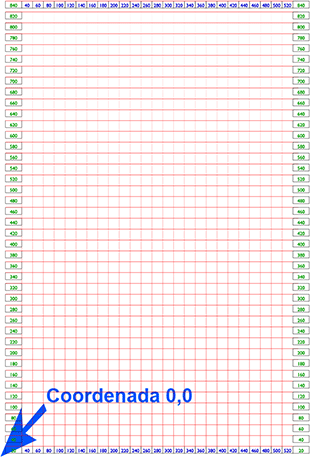 | 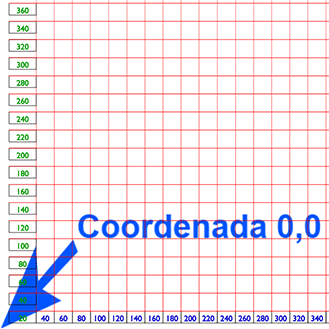 |
Example of use
Downloading the full example with xonepdf v1.1.7 and resulting PDF:
http://www.xoneisp.com/jc/TestPDFs.rar
Set pdf01 = CreateObject("XOnePDF") 'pdf01.AddPermission "degradedprint" 'pdf01.AddPermission "modifyannotations" 'pdf01.AddPermission "screenreaders" 'pdf01.AddPermission "assembly" pdf01.Permissions "print" 'pdf01.AddPermission "copy" 'pdf01.AddPermission "modifycontents" 'pdf01.AddPermission "fillin" pdf01.Create "/mnt/sdcard/xone/testpdf01.pdf" pdf01.SetEncryption "", "1234", "128bits" pdf01.Open pdf01.AddImageSetXY "logo.png", 0, 750, 75, 50 pdf01.SetFont "helvetica" 'pdf01.SetFont "ssf4.ttf" 'pdf01.SetFont "courier" 'pdf01.SetFont "times" pdf01.CreateTable 3 pdf01.AddCellImage "logo.png", 25, 25 pdf01.AddCellText "test" pdf01.AddCellText "1234" pdf01.AddTable pdf01.SetFontSize 10 pdf01.SetFontStyle "normal" pdf01.SetFontColor "#0000AA" pdf01.AddTextSetXY "Consejería de Sanidad", 125, 750 pdf01.AddText chr(10) + chr(10) + chr(10) + chr(10) pdf01.SetFontColor "#000000" pdf01.SetFontStyle "normal" pdf01.NewLine pdf01.AddText "CLAVE/CÓDIGO: " pdf01.SetFontStyle "bold" pdf01.AddText "Establecimiento" pdf01.SetFontStyle "normal" pdf01.NewLine pdf01.AddText "ACTIVIDAD: " pdf01.SetFontStyle "bold" pdf01.AddText "003 (RESTAURANTES DE 101 A 200 COMENSALES)" pdf01.SetFontStyle "normal" pdf01.NewLine pdf01.AddText "NOMBRE O RAZÓN SOCIAL: " pdf01.SetFontStyle "bold" pdf01.AddText "EL COMILÓN S.L." pdf01.SetFontStyle "normal" pdf01.NewLine pdf01.AddText "DOMICILIO: " pdf01.SetFontStyle "bold" pdf01.AddText "CALLE 123, Nº 23." pdf01.SetFontStyle "normal" pdf01.AddTextSetXY "Nº RGSEAA/INEA ", 400, 685 pdf01.SetFontStyle "bold" pdf01.AddTextSetXY "222.111/33", 485, 685 pdf01.SetFontStyle "normal" pdf01.NewLine pdf01.AddText "LOCALIDAD: " pdf01.SetFontStyle "bold" pdf01.AddText "BADAJOZ" pdf01.SetFontStyle "normal" pdf01.AddTextSetXY "PROVINCIA:", 400, 670 pdf01.SetFontStyle "bold" pdf01.AddTextSetXY "BADAJOZ", 485, 670 pdf01.NewLine 2 pdf01.AddTextLine "* En inspección oficial realizada en el establecimiento en el día de la fecha, se efectúan los controles oficiales que se detallan y se ponen de manifiesto las siguientes incidencias:" pdf01.NewLine 2 pdf01.SetFontSize 9 pdf01.SetFontStyle "underline" pdf01.AddTextLine "CONTROL DE INSTALACIONES Y MANTENIMIENTO DE INSTALACIONES" pdf01.SetFontStyle "normal" pdf01.AddTextLine "En la inspección realizada en el establecimiento con fecha 8 de febrero de 2012 se constató que la campana extractora de la cocina no disponía de salida exterior de humos. Se comprueba que se ha dotado la campana extractora de salida de humos protegida en adecuadas condiciones..." pdf01.NewLine pdf01.SetFontStyle "underline" pdf01.AddTextLine("CONTROL DE HIGIENE DE INSTALACIONES Y PROGRAMA DE LIMPIEZA:") pdf01.SetFontStyle "normal" pdf01.AddTextLine "Se revisan las condiciones higiénicas de las instalaciones. En la cocina se observan restos de suciedad acumulada en lugares de difícil acceso a la limpieza: esquinas, rincones, alrededores de las patas del mobiliario de la cocina e interruptores. En el establecimiento disponen de un Plan de Limpieza y Desinfección en el que se detallan las tareas a realizar, las frecuencias y los responsables de ejecutarlas. Se revisan los registros de verificación y se observa que se cumplimentan tal como está establecido en el Plan de Limpieza y Desinfección." pdf01.NewLine pdf01.SetFontStyle "underline" pdf01.AddTextLine "CONTROL DE TEMPERATURAS:" pdf01.SetFontStyle "normal" pdf01.AddTextLine "Se controla la temperatura de las cámaras (cámara de producto refrigerado, cámara de congelación y vitrina expositora). Todas cuentan con termómetro indicador de la temperatura de funcionamiento y no se observan restos de escarchamiento o de goteos desde los motores. Las cámaras de producto refrigerado y la de congelación funcionan a temperatura adecuada, de +4ºC y -19ºC, respectivamente. Se controla la temperatura de la vitrina expositora con un termómetro sonda del propio establecimiento, que indica una temperatura del producto de + 12ºC. El representante del establecimiento decide retirar las tapas expuestas en la vitrina y proceder a su destrucción." 'pdf01.SetFont "ssf4.ttf" 'pdf01.SetFontColor "#33AA88" 'pdf01.CreateTable 2 'pdf01.AddCellText "aaaa" 'pdf01.AddCellHyperlink "aaaaa", "bbbbbb" 'pdf01.AddTable pdf01.AddCheckboxSetX "Se levanta acta de inspección nº de acta......", 230, 20, "check" pdf01.AddCheckboxSetX "Se realiza toma de muestra nº de acta......", 230, 20, "check" pdf01.AddBarcode "1030000010000814919999", "interleaved2of5", 200, 50, 50, 60 pdf01.Close 'pdf01.DecryptPDF "/mnt/sdcard/xone/testpdf01.pdf", "/mnt/sdcard/xone/testpdf01decrypt.pdf", "1234" pdf01.LaunchPDF "/mnt/sdcard/xone/testpdf01.pdf" Set pdf01 = nothing