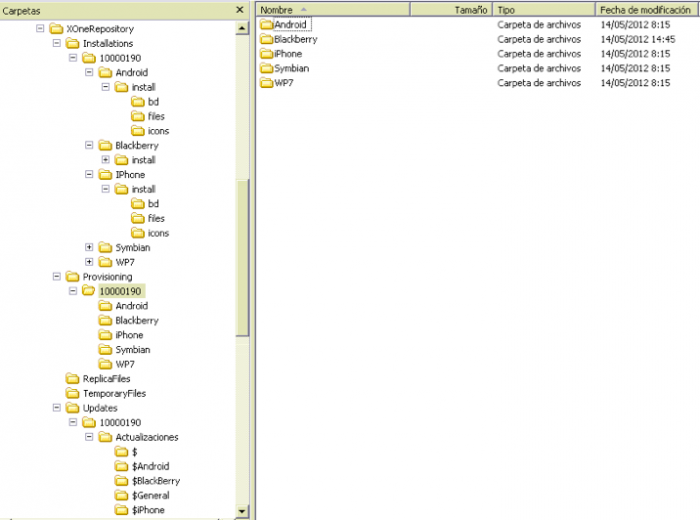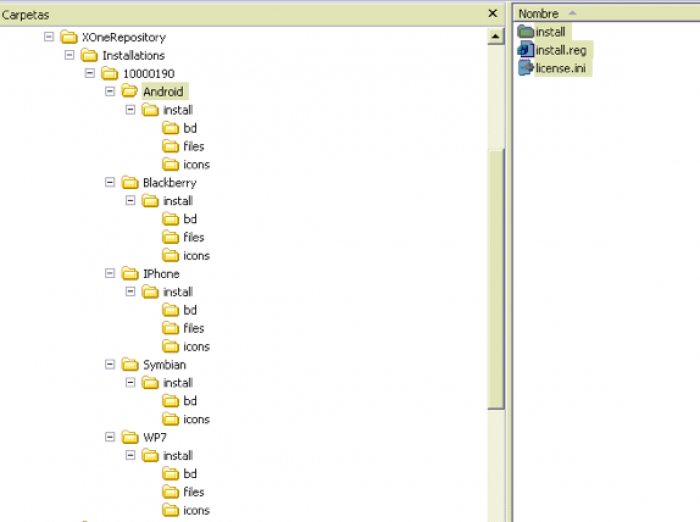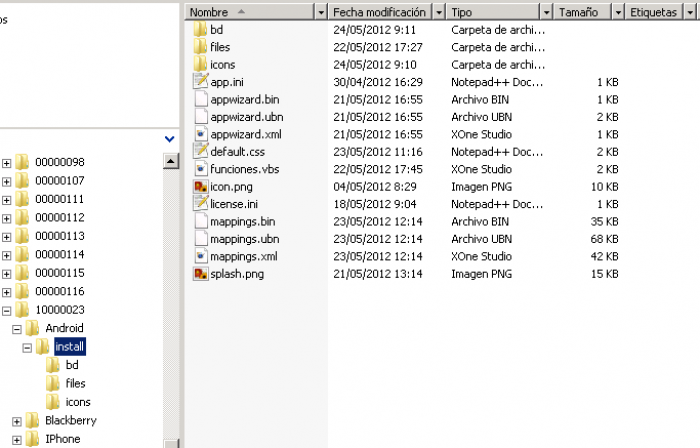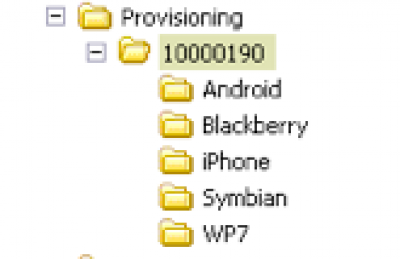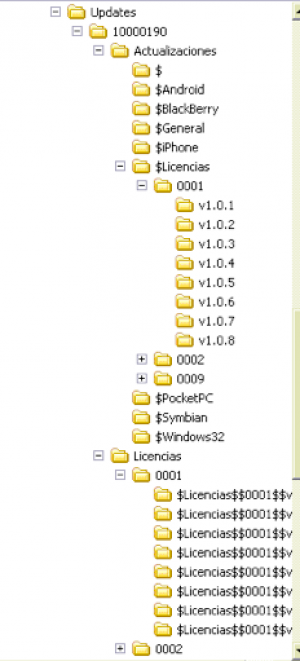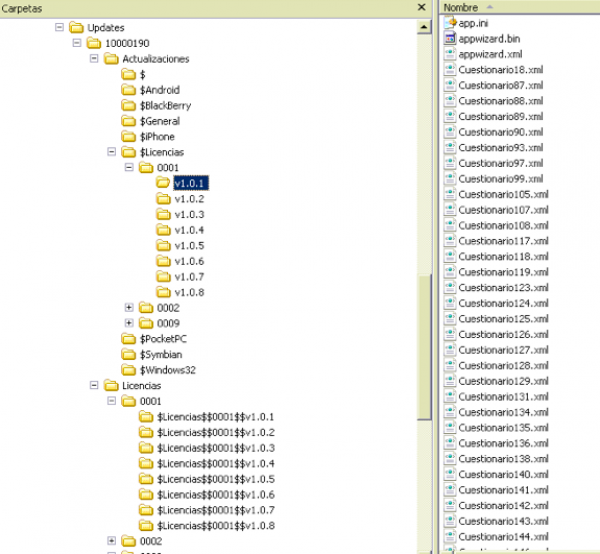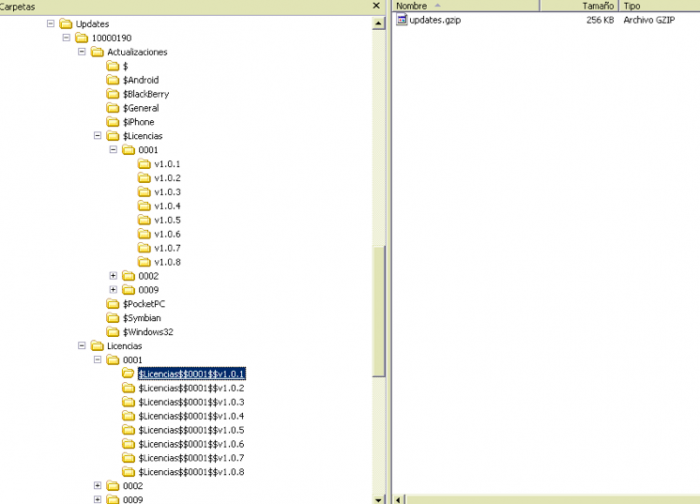Table of Contents
XOneRepository
It is a folders system where all the repositories used by the different XOne modules are centralized, such as:
- XOneLive: Updating system for the files that are going to receive the devices.
- Provisioning: Database management to sent to the devices, for provisioning the data and that have an image of the moment in which is sent.
- XOneManager: File system to manage the first installation of the device, once registered and is the first time that connects to the system, as long as it is authenticated with the central system by is unique identifier.
- Réplica: The replica system can be configurated for the files sending, so, in this folder will be saved all the files sent by the devices.
Following, we will explain in more detail each one of the system folders and its configuration and use of them.
Total image of all the system folders:
Definition of each one of the folders:
Installations
- Installations: folder where the first installations are, using one or another name, is configured at the configuration files of the XOneLive and XOneManager.
Its configuration is by license and within this, by each one of the platforms that are approved in such project.
Within the platforms folder, the structure is practically the same for all of them, although it will be possible, by project own configuration, putting the versions of the application different for each platform.
Within the platform folder we find the following subfolders:
- Install.reg: Record log, which the basic options are configurated with, alongside maintaining compatibility with all the platforms, since little by little is falling into disuse.
- License.ini: generic replica configuration file, in such way that is configured with macros that in the creation process and sending of update that the specific value of its license is put. In this path we can see all the configuration this file has.
The data that this file can have are listed below:
Database=##DATABASE_LIC##* License=##LIC##* ConnString=bd\gestion.db HostName=www.xoneisp.com HostName2=www.xoneisp.com Interval=300 IntervalType=1 Timeout=60 ConnectionMode=direct ServerPort=7757 FullDuplex=false LogLevel=1 Status=1
These macros are modified by the installation in order to put into effect later its real values, so they have to remain as they are exposed here.
- INSTALL FOLDER: this is the application folder, and usually, it will be the same which the application is developed with.
Within this foler we can find:
- Database Folder, but with no database, since this one is generated by the provisioning in an specific update.
- Files Folder: it is the files replica folder.
- Icons Folder: here, there are every one of the icons or images of the application.
- Application Files: within it, there are the own files of the application, that are:
- mappings: In xml version, bin or ubn
- appwizard: In xml version, bin or ubn.
- app.ini
- application icon
- splash to display
- CSS files
- VBS files
Different models for a same platform
There are some times where in a same project, in a same platform, live devices that are VERY DIFFERENTS (phones and tables, for instance), in which although the business rules are the same ones, the visualization may completely change and the fact of using a different style sheet, maybe it is not as useful as we want to. To complement this, we can have different mappings, depending on the device it is about, in such way that we have a different initial installation for each one of them.
| Within the installation folder, in whatever platform, to the same level than the install folder of the platform in question, we can put a folder with the name of the model we are going to customize. Within this folder, we put another install that will have the files we want to replace or “customize” over the general installation , so, if these ones are called in the same way, they will be replaced. |
|---|
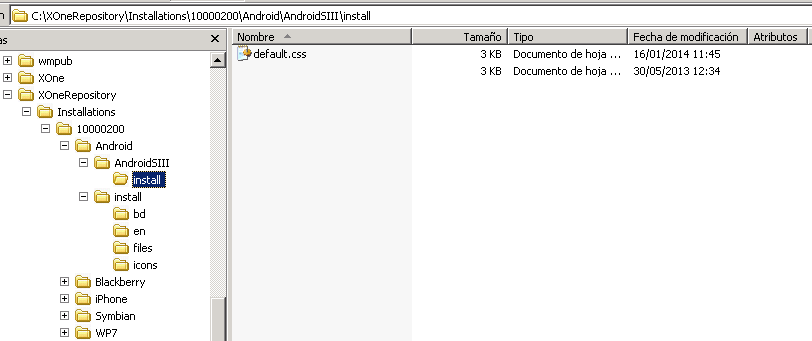 |
| At the ADM_DEVICES_MODEL table, we need to register the model (It must be called in the same way than the previous image folder), inside the platform that it is, for instance, Android is the number 8. |
|---|
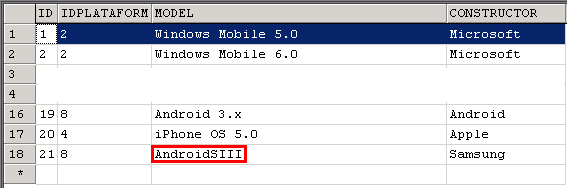 |
| Then, at the XOneManager, at the time to register the device, we have to select the model to which it belongs, so it can have a first “customized” installation. |
|---|
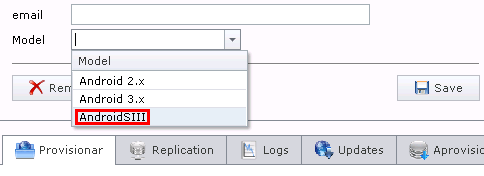 |
Provisioning
- Provisioning: folder used for the provisioning service, for the databases generation in such way that in the generation an after-action can be executed.
Thisafter-action may have masters data with fixed data, generation of index of our application, data deletion, database compressor… etc.
ReplicaFiles
- ReplicaFiles: path for the files that are replicated in the application.
It will be the place where the images, signature, pictures or any other file sent by the devices are leaving the images. Also, it will be the place where the integration or the server applications leave their files to subsequently be replicated by the devices.
TemporaryFiles
- TemporaryFiles: temporary files folder to make the updates and other options of the XOnemanager.
Updates
- Updates: folder for the updating system: XOneLive. Its first folder is by license, and within each license, we can find the Updates and Licenses folder.
General image of this folder
- Updates: folder where the updates put by the XOneManager are, and will be the ones that the devices must download.
Such file is structured into:
- General: general updates that all the devices download, no matter the platform it is.
- Platform (Android, iPhone, BlackBerry, WP7, PocketPC, Windows32, Symbian): updates by platform, so only those devices that belong to such platform, download it.
- Licenses: specific update of license, therefore, it only is downloaded by the devices that have that license.
- Licenses: folder used by the XOneLive to control the updates downloaded by the devices.
Inside there are as many folders as licenses registered in our system. At each license, we will find folders with the updates downloaded by the devices, already compressed into a GZIP file.
At the same level of that folders, there is a file named “lastversion”, and it will have the name of each one of the updates already downloaded.