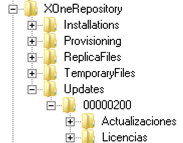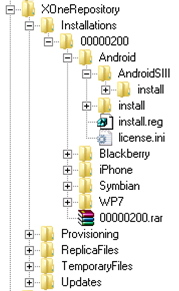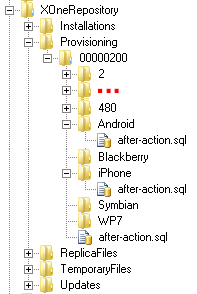User Tools
Sidebar
MANUAL INSTALLATION OF ADDICIONAL LICENSE IN THE XONE SERVER
In this document we will explain all the steps to follow at the time to register a new license of database in a server where has been already registered previously a project working with XOne.
XOne Replicator Server Component
A new DB license has been given from the central.
This license it is a XXXXXXXX.000 file to copy in the WINDOWS folder of the server or an .txt file with the value of the LDATA field which is registered in the replicator configuration in SCRATCH database (SCRATCH_DATABASES table) in case it has the configuration in database.
1. Configure the Replicator.ini file or (SCRATCH_DATABASES y SCRATCH_DBCONFIG) tables, in case having the configuration in database.
2. Restart the replica service.
XOneManager Component
1. Add a connection string to the new Database in the WEB.CONFIG file from the web folder of the XOneManager.
2. At the XONEMANAGER database: creating a record with the new license in the ADM_DATABASES table.
Subsequently, from within XOneManager, we can create an specific user for this project or set the reports and groups we believe appropriate for this project.
Database of the new project
1. We will create the Database of the new project, copying the ADM and MASTER tables from the database of the pre-existing project.
The GEN tables will be the proper ones from the application of the new project.
| TABLE | ACTION |
|---|---|
| ADM_APPLICATION | It modifies the existing record with the values of the new application. |
| ADM_DEVICES | It deletes the records there are. If they are the same devices there are in the other project, the records could be maintained. |
| ADM_DEVICES_APPLICATION | Delete the records. |
| ADM_GROUPS | Delete the records. |
| ADM_GROUPS_DEVICES | Delete the records. |
| ADM_DINAMYC_SELECTED | Delete the records. |
| ADM_SELECTED_TEMPLATE | Delete the records. |
| ADM_PROVISIONING_LOGS | Delete the records. |
| ADM_PROVISIONING_TABLES | Delete the records. |
| ADM_PROVISIONING_TASK | Delete the records. |
| ADM_XONELIVE_ERRORLOG | Delete the records. |
| ADM_XONELIVE_LOGS | Delete the records. |
All the Master_Replica tables can be truncated.
XOneLive Component
It has no change.
XOne Provisioning Component
Adding connection string to the Database of the new project in the XoneProvisioning.config file.
This connection string is identical to the one that we have put at the WEB.CONFIG of the XOneManager.
XOne Folders Repository Structure
It is necessary to register the folders with the new database license at the repository folders structue, where the folders with the installations, updates and provisions of the different projects are in: