IMG-Type Signature
SIGNATURE-type Property.
<prop name="FIRMA" visible="1" group="1" type="IMG" labelwidth="0" readonly="false" fieldsize="100" lines="5" width="90%" height="50%" onchange="Refresh255"/>
Customize icons
There are some attributes to customize the icons when using a control type=“IMG” with readonly=“false” (Old format for signing, if you wanto something much more customizable use type=“DR” instead.)
Attributes:
| Attribute | Description |
|---|---|
| img-sign | Signature icon. |
| img-sign-sel | When we touch on signature icon. |
| img-delete | Delete signature icon. |
| img-delete-sel | When we touch on delete signature icon. |
| img-save | Save signature icon. |
| img-save-sel | When we touch on save signature icon. |
| Field type=“IMG” readonly=“false” | Window for signing, only icons are customizable |
|---|---|
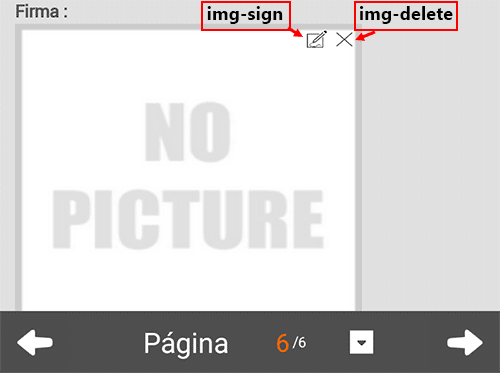 |  |
Upload of files Limits
Some attributes have been incorporated to “limit” the upload files in the type “AT” (Attaching file), “IMG” (Signature), “VD” (Video) and “PH” (Photo).
Attributes:
| Attribute | Description |
|---|---|
| file-maxsize=“XXX” | Size in bytes, maximum size of the file to be loaded. |
| file-msgfail=“Mensaje Error” | We customize the error if we try to upload a very big file. |
| file-maxwidth=“800” | Maximum width of the photo taken. |
| file-maxheight=“600” | Maximum height of the photo taken. |
We must implement file-maxwidth and file-maxheight for the fields of type photo and signature, so that the different devices replicate all the photos and signatures always with the same resolution. This will make the size of the photos more predictable and small, and will avoid memory problems in low-end devices.
Llamada por SCRIPT
You can make a call to a function in a button to launch a window for signing. It will return the signature to the especified field.
<frame name="group1Frame" class="frmtodo" height="1040p" bgcolor="#FFFFFF" align="top|center"> <prop name="MAP_IMG" type="IMG" visible="7" align="center" width="45%" height="40%" lmargin="30p" tmargin="16p" /> <prop name="MAP_BT_CAMBIOIMAGEN" type="B" method="ExecuteNode(LanzarFirma)" title="Lanzar Firma" width="330p" height="100p" labelwidth="1" visible="1" align="center" /> </frame> <LanzarFirma> <action name="runscript"> <script language="VBScript"> ui.StartSignature "MAP_IMG", 640, 480 </script> </action> </LanzarFirma>